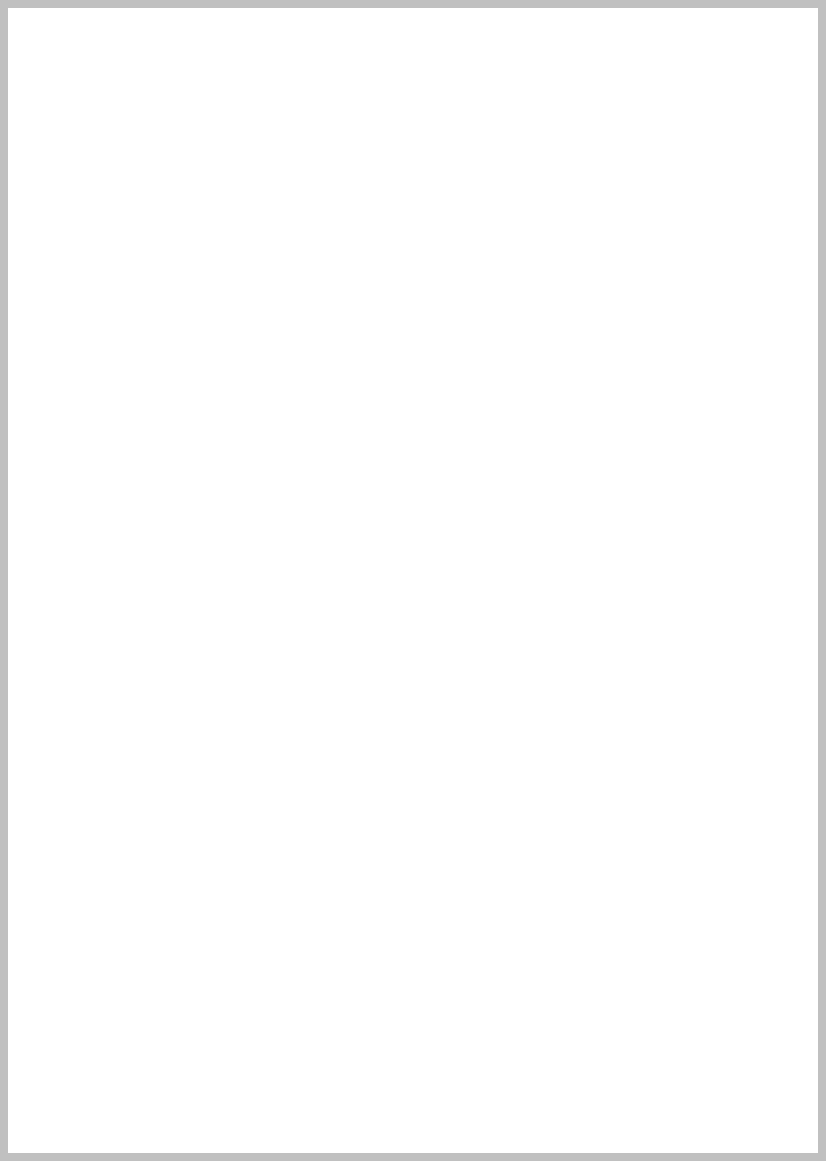



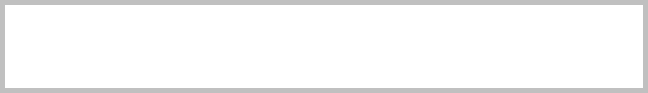
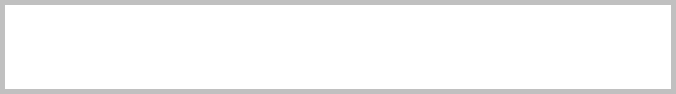
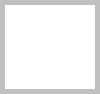

In the drop-down list above you will find all 19 chapters from the syllabus' 6 parts. Currently, only PARTS 4 and 5, comprising the 18th and 19th century, provide the multimedia learning environment components.
You are now at the gates of eUROPA, the online audiovisual e-learning environment or e-space for Prof. dr. Bart Keunen's course INLEIDING TOT DE VOORNAAMSTE MODERNE LITERATUREN, English course name: INTRODUCTION TO MODERN EUROPEAN LITERATURE. The environment offers multilevel, pluriform support for studying this introductory historical overview course, which belongs to a pool of eight 3-ECTS, 30-contact-hour courses that are to give a broad and general training in the humanities to beginning students. Every student of a Bachelor's Program offered by the Faculty of Arts and Philosophy is required to take five of these courses, and they constitute a 15-ECTS module of what American universities sometimes call General Educational Requirements, or General Institute Requirements, the so-called GIRs.
The support offered by this environment covers three levels:
° STRUCTURED AND CONTINUOUS TEXT [TABLE OF CONTENTS + ACTUAL DIDACTIC CONTENT)
the first level is constituted by the syllabus, an extensive table of contents and a text, which will guide you through the history of the genesis and development of modern western literature in six parts and nineteen chapters. The syllabus is the foundation of the learning environment. It is also the 'fullest' text you will need to, or want to, study. The online appearance of the syllabus is identical to the hard copy edition by Academia Press, and in many ways this e-space is nothing more than an e-syllabus. yet behind the familiar print appearance, which boasts a careful lay-out, visually strong chapter and paragraph titles, a potentially unlimited treasure conceals itself, ready to be discovered.
° STRUCTURED ONE-PAGE TEXTUAL SCHEMATA WITHOUT PICTURES
on the second level, a first layer of mnemotechnical course structuring kicks in: the title of each chapter of the online syllabus is a clickable link to a schematic overview of the slides Bart Keunen uses in his lectures. these are hyperlinked pages that group all text bites (abridged essential elements from the syllabus) featured on Prof. Keunen's otherwise largely illustrating and visual slides, which you can find on Minerva. Each one-page schematic representation contains the main structure and most important bits of knowledge of the chapter, and they offer a tool for accessing the deeper content of the environment, the visual and auditive material. these pages will provide you the necessary broad framework for studying the course and for making the long voyage through more than a thousand years of cultural history. students need to memorize these pages to maintain a sharp overarching perspective on the course.
° COLOR-CODED PICTURES AND ICONS LINKED TO TEXTUAL, AUDITIVE AND VISUAL RESOURCES
on the third level, the environment displays its rich, exciting, minds-on, textual, auditive and visual content, carefully placed in the e-syllabus left margin. This content is a never-ending story, a work-in-progress, an ever-growing treasure of images, slideshows, original or translated text excerpts, audio and video files of readings, films, theater, etc. In this first stage of tenvironmental creation, we focus on the 18th and 19th century, replacing every brick of the wall of text history necessarily constructs with a piece of auditive or visual material that will inevitably make a deeper imprint. It is our intention to to bring life to the dead words of course material, making era's, collective currents in thought and artistic expression, persons of flesh and blood, and especially the great literary works that tell us about these era's, movements and persons as palpable as any walk through a museum, any dive into contemporary literature. if we are to use all new tools and media at all, it is precisely to help the past migrate into the future.
the minibar located at the start of the e-syllabus is your emergency menu. it provides help files, information, explanations for every problem you might encounter while active in the e-learning environment.


